Google Search Console SQL Query Builder
Build your SQL queries for Google Search Console data easily.
Generated SQL
About GSC SQL Query Builder
Writing BigQuery SQLs can be challenging, but we are here to help! This tool is tailored specifically to work with GSC datasets, allowing you to create custom queries visually, without needing deep SQL expertise.
Create BigQuery SQL for Google Search Console data with ease:
- Select metrics and dimensions from curated dropdowns based on the GSC schema.
- Set a date range using preset options or custom values.
- Apply filters and sorting using intuitive logic blocks that support AND/OR conditions.
- Create custom fields using conditional
CASE WHENlogic with fallback values. - Generate your SQL and copy the formatted or raw output directly into BigQuery.
- The data used in queries reflects Google Search Console’s standard 2-day reporting delay, so the most recent data may not include today or yesterday.
The generated queries use SAFE_DIVIDE() and other protective logic to ensure stability, even with sparse or zero-value data.
ⓘ This tool logs and stores the generated SQL queries to help us analyze usage patterns and improve the product experience. No personal data is collected or stored as part of this process.
FAQ & Suggestions
What is this tool for?
This builder helps you create SQL queries to analyze Google Search Console data within BigQuery — without having to write SQL manually.
What is GSC Helper?
GSC Helper is a free Google Chrome extension to supercharge Google Search Console. It also allows you to translate your current Google Search Console view into a BigQuery SQL. Find more information on GSC Helper here and download it from the Chrome WebStore.
Do I need SQL knowledge?
Nope, but knowing SQL is helpful. The interface is built so that even non-technical users can create valid BigQuery SQL queries.
Is this tool free to use?
Yes! The GSC Query Builder is completely free and designed to help marketers and analysts work faster.
What if I generate an invalid SQL query?
We've done our best to cover most edge cases and prevent illogical SQL output. However, it's still possible that certain combinations may generate queries that are not valid. If you encounter such an issue, please send us the broken query so we can investigate and improve the logic.
Some non-logical input combinations (e.g. incorrect data types or conflicting filters) are not yet fully handled — but we're working on expanding coverage to prevent them in future versions.
Where can I give feedback or suggest improvements?
We'd love your input! Please send any ideas, feature requests, or bug reports to help@gscbigquery.com.